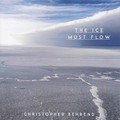Get the WNY Heritage App
Get to the site faster by adding this site to your home screen or browser apps.
Chrome
For Chrome on a mobile device you can get the app using the green "Get the App" button above. Click this button then follow the prompts to install this site as an app. If this button does not appear above, you may need to update your device, or the app may already be installed. Look on your home screen or with your other installed apps to check if it is already installed.
For Chrome on a desktop computer, you can also get the app using the green "Get the App" button above and following the prompts. If this button does not appear above, you may need to update your browser, or the app is already installed. To check if it is already installed, go to chrome://apps in a browser tab or click the Apps button in your Bookmarks bar.
Firefox
For Firefox on a mobile device, you can add the app by clicking the  (Add to Home Screen) icon next to the address bar. This will prompt you to install the app, which you can then find on your home screen or with your other installed apps. If you don't see this icon then this feature may not be supported in your version of Firefox, or the app may already be installed. Look on your home screen or with your other installed apps to check if it is already installed.
(Add to Home Screen) icon next to the address bar. This will prompt you to install the app, which you can then find on your home screen or with your other installed apps. If you don't see this icon then this feature may not be supported in your version of Firefox, or the app may already be installed. Look on your home screen or with your other installed apps to check if it is already installed.
This feature is not currently available in Firefox on desktop computers.
Safari
For Safari on a mobile device, you can add the app by clicking the  (Share) button and choosing the
(Share) button and choosing the  (Add to Home Screen) option. This will prompt you to install the app, which you can then find on your home screen or with your other installed apps. If you don't see this icon then this feature may not be supported in your version of Safari, or the app may already be installed. Look on your home screen or with your other installed apps to check if it is already installed.
(Add to Home Screen) option. This will prompt you to install the app, which you can then find on your home screen or with your other installed apps. If you don't see this icon then this feature may not be supported in your version of Safari, or the app may already be installed. Look on your home screen or with your other installed apps to check if it is already installed.
This feature is not currently available in Safari on desktop computers.
Edge
For Edge on a mobile device you can get the app using the green "Get the App" button above. Click this button and follow the prompts to install this site as an app. If this button does not appear above, you may need to update your device, or the app may already be installed. Look on your home screen or with your other installed apps to check if it is already installed.
This feature is not currently available in Edge on desktop computers.
Other
Other browsers may make this available in the future.